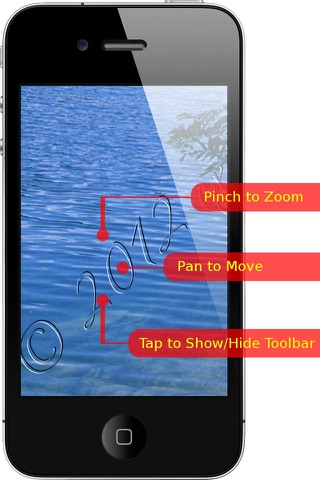A Clear Watermark app for iPhone and iPad
4.0 (
7920 ratings )
Utilities
Photo & Video
Developer:
Nianliang Mo
1.99 USD
Current version:
3.18, last update: 4 years ago
First release : 18 Aug 2012
App size: 11.31 Mb
A tool for adding customized clear watermark to your photos. Customize a watermark once, apply it to any photo Without More Than 5 taps!
Features
• Embossed watermark have a clear and glass effect
• Feature riched, able to customize the text, font, size, opacity, rotation and layout of watermark. Tap to resize and rotate your photo.
• Neat user interface, easy to get watermarked image with customized embosser(or watermark templates), even NO MORE THAN 5 taps!
• Create and save multiple embossers visually.
• Easily and quickly share photos to most popular social network.
Why Watermark Photos
• Protect your copyrights before sharing pictures online.
• Brand your business, website, organization, or anything you like.
• Add comments, date/time stamp, etc.
How to use?
If you dont know how to use it, read the Quick Tutorial in app. (Tap the top-right button in the first view, then select Quick Tutorial in the Settings view.)
Demo Video
Check out the demo video at http://youtu.be/FSz5l84Bx_c
Pros and cons of A Clear Watermark app for iPhone and iPad
A Clear Watermark app good for
This app does what it says and is very user friendly. Its a nice thing to be able to put a watermark on my photos and even documents that I have scanned and placed in my camera roll etc.
Very good. Protects your photo plus gives it a personal touch nice work.
Very easy to use, and looks great! Im very happy with this app.
This app is Great, does exactly what it is meant to do. Easy to understand and easier to use. Great work!
Some bad moments
app is do freeze. I cannot input a font‼
Please fix soon‼
Not compatible with iOS 7 (after update it wont work, FIX IT PLEASE!!!!!!!)
It will not let me get past type watermark point, once Ive changed it! Ugh wasted money!
Easy to critique. I bought it. It froze up immediately. I dont have time for this.
I cant get passed the watermark uploader...it freezes up even after reinstalling. Really disappointed.
The application works, but there are a few problems with the app: 1) the menus are a bit cumbersome, and take a while getting used to, (I imagine this could be easily solved), 2) after using the app on several photos, I noticed that the quality of the photograph suffers, making images appear blurry. I looked to see if there was a way to change the settings to include HD photos, but could not find any. I hope the developer fixes these minor problems, (I will be happy to offer a better rating.)
Usually A Clear Watermark iOS app used & searched for
impression photo,
clear photo,
clear picture,
clear video,
and other. So, download free A Clear Watermark .ipa to run this nice iOS application on iPhone and iPad.